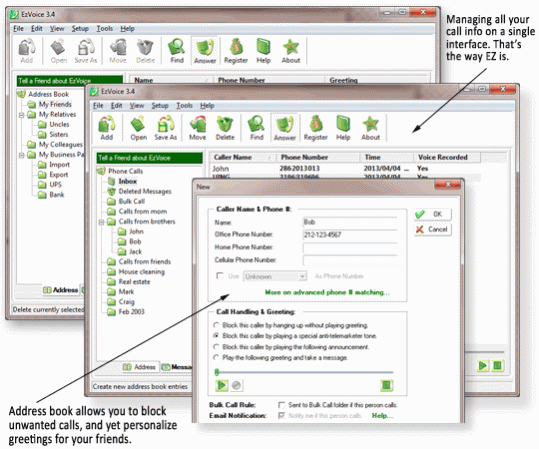EzVoice 3.5
Free Trial Version
Publisher Description
EzVoice is full-featured answering machine software with voice mail support. It captures caller id, and allows you to pre-screen and block unwanted calls or telemarketers. Its built-in address book let you customize greetings for all your friends, relatives or co-workers. Moreover, it will notify you of new calls or voice messages through emails to your pagers or cellular phones. If you own a business, you can set up to 10 voice mailboxes in EzVoice, which enable you to announce product, price or other related information in separate mail boxes. This will greatly improve your business images. Additionally, you can attach memos or notes to your phone messages. With built-in search tool, you can retrieve and find these messages quickly. EzVoice further provides other useful features such as remotely access your voicemail, visual and audio alert upon new calls, password protected remote retrieval, unlimited recording length and so on. Download it now to find out more.
EzVoice is feature-rich, yet easy-to-use software. Many other applications suffer from a lack of usability. But our software incorporates techniques from the latest advancements in human-computer interactions. The EzVoice user interface is carefully engineered and meticulously designed to significantly reduce user frustration. Most users have reported setting up and running EzVoice to answer phone calls within five minutes after downloading.
About EzVoice
EzVoice is a free trial software published in the Telephony list of programs, part of Communications.
This Telephony program is available in English. It was last updated on 23 April, 2024. EzVoice is compatible with the following operating systems: Other, Windows.
The company that develops EzVoice is Sunshine Soft Solutions Inc. The latest version released by its developer is 3.5. This version was rated by 5 users of our site and has an average rating of 3.6.
The download we have available for EzVoice has a file size of 2.10 MB. Just click the green Download button above to start the downloading process. The program is listed on our website since 2014-01-31 and was downloaded 2,091 times. We have already checked if the download link is safe, however for your own protection we recommend that you scan the downloaded software with your antivirus. Your antivirus may detect the EzVoice as malware if the download link is broken.
How to install EzVoice on your Windows device:
- Click on the Download button on our website. This will start the download from the website of the developer.
- Once the EzVoice is downloaded click on it to start the setup process (assuming you are on a desktop computer).
- When the installation is finished you should be able to see and run the program.